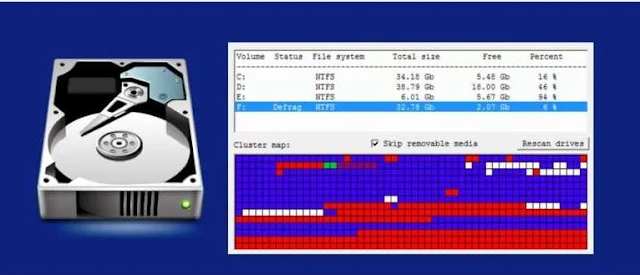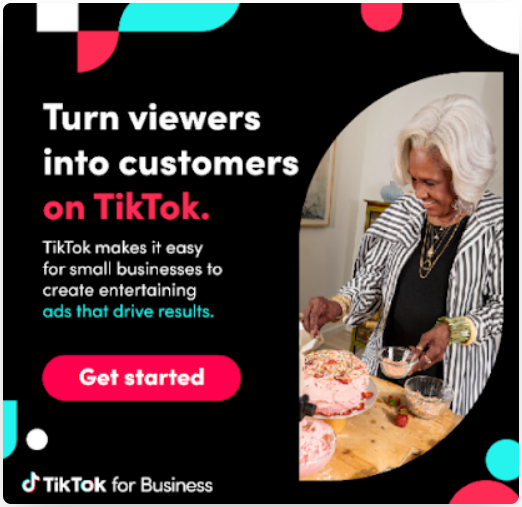DEFRAGMENTATION is a term used to describe the process of reorganizing the hard drive's data to increase the proficiency of accessing data & prevent fragmentation (where fragmentation is the process of scattering of data into different unspecified places on a storage device. FOR EX.: the scattering or unsequencing of various tables (manufacturing, it, hr, finance, etc. tables in an organization which results in increased workload & improper work done). Therefore, organizing the data on a hard drive can decrease the time it takes to run the program & open files on a hard drive. Defragmentation is also an effective preventive measure for bad sectors.
An example of a defragmentation utility is included with Microsoft Windows is a windows built-in defragmenter (optimizer). proper usage of this tool results in increasing mass storage life span & prevents the hard disk from the creation of bad sectors and increases the speed & stability of the windows or any operating system. So, to do this:
1. Go to any local disk drive properties (that you want to defragment).
2. Click on the tools menu.
3. Press optimize.
4. A new window named optimize drives will pop up and again click on optimize drives there and defragmentation will be started.
Advisory schedule for local drive defragmentation and scan:1 to 2 times per month.
Additionally, before defragmentation, a disk scan is recommended to increase the process reliability & effectiveness.
Advisory scan disk schedule:
3-4 times per month (Most recommended for the drive-in which os is being installed).
To keep the system running speedy, maintaining stability, and keep system bad sector & error-free, one must at least perform defragmentation and scan of the drive having an operating system installed on it [ For example, my operating system is being installed in the LOCAL DISK DRIVE C: ]
POSTED WITH LOVE BY: WFEED / WITFEED
TOPIC & TAGS: DEFRAGMENTATION PREVENTION OF BAD SECTORS REMOVAL OF BAD SECTORS REPAIR OF BAD SECTORS