Everybody has those boring, tedious activities that we hate doing but must complete. Fortunately, a new tool called artificial intelligence can make them a little simpler. Many time-consuming and tiresome chores can be automated by an A.I. platform, freeing us up to concentrate on our interests.
Create some filters and rules, then let the computer handle them. You'll be able to quickly get through your email! Let's have a look at one such product that will make it easier for you to complete your chores in this post.
What if, we will be able to build automations that are A.I. powered, within a few clicks. Simply choose what you want to achieve & provide some examples, and you are ready to go. No code 'or' training is necessary. Yes, you heard right. BITSKOUT can make it happen very easily. Let's have a detailed look at it.
***This post contains partner links and i/we will be compensated if you purchase through these links.TABLE OF CONTENTS
A). INTRODUCTION & BITSKOUT BASICS
B). PLUGIN TEMPLATE LIBRARY
C). SMART PLUGIN CREATOR BY BITSKOUT
D). TOP FEATURES & USE CASES
E). BITSKOUT INTEGRATIONS
F). TECHNICAL SIGNIFICANCE
H). PRICING PLANS
I). BITSKOUT PROS & CONS
1. PLUGIN
In a matter of minutes, build intelligent plugins powered by A.I. that automatically extract data from files, emails, papers, and other sources and publish it to your tools. Save more than five hours each week, and concentrate on important work.
2. PLUGIN RUN
The term "plugin run" refers to the single execution of a configured analysis. For instance, if you set up a plugin to analyze CVs, you will count one run for each CV that is examined.
Then, a second plugin would be required if you want to extract keywords from the same CV; this would be considered a separate run.
3. ADMINS & SCOUTS
In Bitskout, there are two categories of users: task assignees, also known as scouts, and admins. Administrators of Bitskout can add workflows, models, and other features. The users who carry out assignments are known as task assignees (or scouts in Bitskout).
Tony Stark, for instance, opens an account in Bitskout for the Avengers team and configures automation to handle operations reports in his tool. Since Tony Stark has access to Bitskout, he is considered a user. Hulk, Captain America, Spider-Man, and the rest of the group, however, simply provide reports (e.g. create tasks). They are therefore scouts rather than Bitskout users.
Start even faster, by using Bitskout's template collection library.
1. Browse for pre-made plugins by choosing your team area or conducting a quick search.
2. To configure where you want the data to appear, simply click on any template, and you are ready to go.
C). BITSKOUT'S SMART PLUGIN CREATOR
1. At first, click on the "Plugins" menu on the left side of the Dashboard.Get data from emails, screenshots, documents, and messages to your tools.



Understand the message's or text's meaning, classify emails, and text inquiries.
1. SUMMARY: This function provides a written summary. It reportedly functions with meeting transcripts as well.
2. KEY POINTS: This function generates a bulleted summary.
3. CATEGORIES: Set up categorization for a certain text using the categorize feature.
4. ADDRESS TO AREA: This section deals with location and other issues.
5. QUESTIONS TO TEXT: With this capability, you can design queries that the A.I. will then respond to via text.
6. KEYWORDS: Extract keywords from a document. To focus on the kind of terms you want, you may also give examples.


D). BITSKOUT TOP FEATURES & USE CASES
Let's have a closer look at its primary features with the help of the most common use case (i.e. business operations).1. Get information out of emails
2. Automatically process invoices and outgoing charges
3. Get hand-written information from reports
- Saves up to 5 minutes for every report with a single reliable source.
4. Completely process support emails
5. Get data from a CV
- Saves up to 10 minutes for each cv with a single source of truth.
E). BITSKOUT INTEGRATIONS
- Microsoft Email
- Hubspot
- Zoho CRM
- Make.com
- Click up
- Shopify
- Google Docs
- Zapier
- Mailchimp
- Trello
- Google forms
- Discord
- Monday.com
- Stripe
- Word press
- Twilio
- Pipedrive CRM
- Salesforce
- Google Analytics
- Survey123
- Zoom
- Bitly
- Xero
- Asana
- Send grid
- Google sheets
- Google Drive
- Google mail
- Airtable
- Slack
- Google calendar
- Telegram bot
- Woo commerce
- Dropbox
F). TECHNICAL SIGNIFICANCE OF BITSKOUT
3. Automated manual data entry
- You don't need to hire talent to perform small clumsy tasks like data entry, bitskout's a.i.-based data extractor does the same automatically.
- In addition, it performs several automated entry/writing corrections while data extraction.
G). PROCESS BENEFITS OF BITSKOUT
2. Through native integrations, zapier, and make.com, you may add plugins directly to your tools.
3. With A.I., you can run everything including SAAS tool integrations from 3x to 10x faster and double your reaction times to clients.
H). BITSKOUT PRICING PLANS
I). BITSKOUT PROS & CONS
- Save a hefty amount of time by avoiding inputting manual data into tools.
- Speedy process and automations.
- Automated data extraction & correction with a.i.
- Single source of co-related multiple data within a plugin that makes the edited.
- Happier employees with less stress.
- No API access is provided by bitskout.
- Detailed forecasting & analytics are not possible.
- Dependency on other saas apps like Mnday.com, asana, etc. to realize the actual suitability of bitskout.
Keep reading,
A reader is a leader.
MADE & WRITTEN WITH LOVE BY:
WFEED & WITFEED
TOPIC: BITSKOUT: A.I. BASED WORKFLOW & PRODUCTIVITY MANAGEMENT SOFTWARE


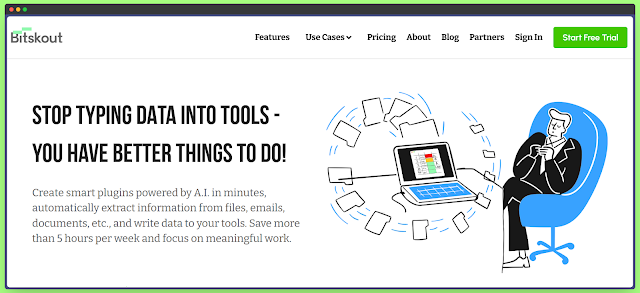















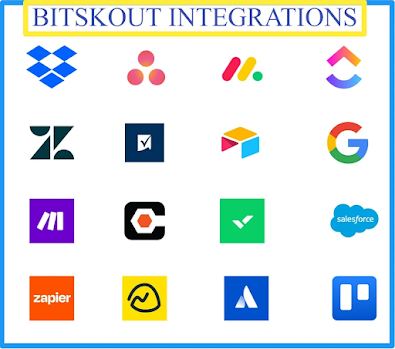




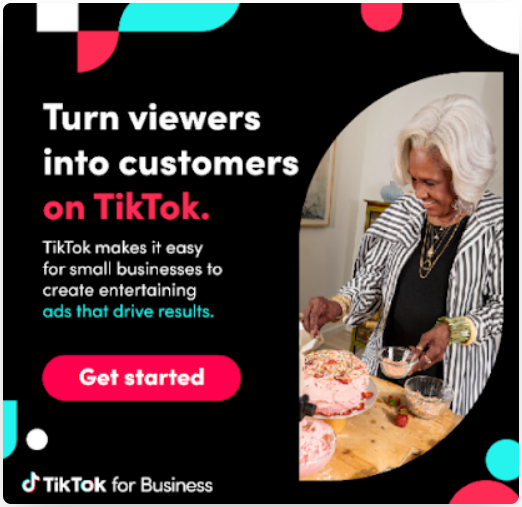









0 Comments