HOW MAILBOX OVERLOAD AFFECTED MY PROFESSIONAL LIFE & THE RESOLUTION PLAN I FOLLOWED
Email overload has become one of the biggest problems in the business world. In addition to the time wasted on reading junk mail, professionals are wasting time responding to messages that do not require an immediate response. According to a recent survey, employees spend an average of four hours each day handling email. Of that time, about half is spent answering messages that could have been avoided altogether.
And this issue? It doesn't appear to be slowing down. SMBs will need a solution to keep their workers engaged and on target as the sheer volume of emails filling professionals' inboxes continues to climb.
The same affected my business & personal life a lot until I heard about Sanebox.
Email overload impacted my life in numerous ways in the past: A few of them are discussed below.
- Decreased productivity - too many emails lead to distractions and decreased focus on other important tasks.
- Increased stress levels - constantly checking and responding to emails lead to increased stress levels.
- Missed important emails - an overflowing inbox made it difficult to find and respond to important emails in a timely manner.
- Decreased work-life balance - constantly checking email outside of work hours leads to a blurring of the lines between work and personal life.
- Decreased creativity and problem-solving - too much time spent on emails lead to decreased time for creative thinking and problem-solving.
But lastly, I heard about Sanebox from a Google Ad, and that's when my life changed.
Now, you might be in a fist, what is Sanebox?
Let's discuss, Sanebox is an expert mailbox management CRM that helps stay organized and focused on the most important tasks. It automatically filters your email into relevant folders, allowing you to prioritize and manage inbox more efficiently.
SaneBox uses machine learning to categorize and prioritize your email. It provides real-time functionality by processing your incoming emails as they arrive in your inbox and sorting them into different folders. The tool works in real-time, so your emails are automatically sorted and organized as soon as they hit your inbox. Additionally, SaneBox offers features like snoozing emails, setting reminders, and blocking senders to help you manage your inbox more efficiently in real time.
D.) PRICING PLANS
E.) PROS OF SANEBOX OVER OTHER TOOLS
E.) PROS OF SANEBOX OVER OTHER TOOLS
SaneBox is a powerful email management tool that helps you organize your inbox and focus on the most important messages. It works with any email provider, client, or device, and uses artificial intelligence to filter out distractions and prioritize your emails. Here are some of the main differences between a mailbox with SaneBox and a mailbox without SaneBox based on my personal experience:
- A mailbox with SaneBox automatically moves unimportant emails to a separate folder called SaneLater, where you can review them at your convenience. A mailbox without SaneBox keeps all your emails in your inbox, making it harder to find the ones that matter.
- A mailbox with SaneBox lets you snooze emails that you want to deal with later, by sending them to special folders like SaneTomorrow or SaneNextWeek. The emails will reappear in your inbox when you need them. A mailbox without SaneBox requires you to manually set reminders or mark emails as unread to remember them.
- A mailbox with SaneBox tracks your sent emails and notifies you if they don't get a reply within a certain time. You can also use special addresses like [email protected] to set deadlines for replies. A mailbox without SaneBox does not have this feature, so you may miss important follow-ups or deadlines.
- A mailbox with SaneBox allows you to create custom folders for different types of emails, such as receipts, bills, newsletters, or family. It will automatically sort your emails into these folders based on your preferences and behavior. You can also forward these emails to other services like Evernote or Dropbox. A mailbox without SaneBox requires you to manually create and manage these folders and rules.
- A mailbox with SaneBox gives you a daily digest of your email activity, showing you what was sorted, snoozed, tracked, and more. You can also adjust your settings and train your SaneBox from the digest. A mailbox without SaneBox does not provide this overview or feedback.
As you can see, a mailbox with SaneBox can save you time, reduce stress, and increase productivity by taking care of your email for you. If you want to try it for free for 14 days, visit the website.
C.) FEATURES OF SANEBOX
- One of the most notable features of Sanebox is its ability to categorize emails into different folders based on their relevance. For example, the tool can sort newsletters, social media notifications, and other low-priority messages into a separate folder, so you can easily ignore them until you have more time to deal with them.
- Another important feature of Sanebox is its ability to snooze emails. This allows you to temporarily move emails out of your inbox and into a separate folder, so you can focus on other tasks. The snoozed emails will reappear in your inbox at a later time, so you won't forget about them.
- Sanebox also includes a powerful set of tools for email prioritization. The tool can highlight the most important emails in your inbox and mark them with a special icon, so you can quickly see which messages are most important. You can also set up custom filters and rules to automatically sort your email into different folders based on specific criteria.
- In addition to its email management features, Sanebox also includes a suite of productivity tools to help you manage your time more effectively. For example, the tool includes a to-do list feature that lets you create and manage tasks directly from your email inbox. This makes it easier to keep track of your to-do list and prioritize your tasks.
- Sanebox is available for a variety of email platforms, including Gmail, Yahoo, Outlook, and Apple Mail. The tool can be easily integrated with your existing email setup, so you can start using it right away.
- Overall, Sanebox is a powerful tool that can help you manage your email more effectively and improve your productivity. Whether you are looking for a tool to help you sort and prioritize your email, or you need a tool to help you manage your time more effectively, Sanebox has everything you need. With its powerful set of features, user-friendly interface, and affordable pricing, Sanebox is an excellent choice for anyone looking to take control of their email inbox and improve their productivity.
(F.) SANEBOX PLANS & PRICING
1. SaneBox Lunch costs $5.99 per month, $49 per year, or $84 for two years. It offers 2 email accounts. You can customizably include any 6 features per email account from the full list of features.
2. SaneBox Snack costs $3.49 per month, $29 per year, or $49 for two years. It offers only 1 email account. You can customizably include any 2 features per email account from the full list of features.
3. SaneBox Dinner costs $16.99 per month, $139 per year, or $239 biyearly. It offers 2 email accounts. You can customizably include any 6 features per email account from the full list of features.
1. SaneBox Lunch costs $5.99 per month, $49 per year, or $84 for two years. It offers 2 email accounts. You can customizably include any 6 features per email account from the full list of features.
2. SaneBox Snack costs $3.49 per month, $29 per year, or $49 for two years. It offers only 1 email account. You can customizably include any 2 features per email account from the full list of features.
3. SaneBox Dinner costs $16.99 per month, $139 per year, or $239 biyearly. It offers 2 email accounts. You can customizably include any 6 features per email account from the full list of features.
- SaneBox operates everywhere & can be integrated with any email service provider.
- It can be used on almost all type of devices.
- SaneBox is A.I. Smart.
- Based on your prior activity, algorithms are customized (which emails you open, which you respond to, how quickly, how often, etc). Sanebox is now considerably more accurate for you specifically as a result.
- SaneBox is more straightforward while being more potent.
- If you prefer simplicity, you only have to search in the SaneLater folder, which is where all irrelevant emails are stored. However, if you have OCD, you can make numerous filtering rules and folders.
- SaneBox offers a lot more features than just filtering emails. It also supports SaneBlackHole (one-click unsubscribe), Do Not Disturb, Snooze (defer non-urgent emails), Reminders (follow up with recipients who ignored your emails), Attachments (moving attachments to Dropbox), and tons of other cool features that are in the works.
TRY SANEBOX CRM FOR FREE TODAY
THAT'S ALL !!
KEEP READING,
A READER IS A LEADER.
THAT'S ALL !!
KEEP READING,
A READER IS A LEADER.
MADE & WRITTEN WITH LOVE BY:
HARJOT S,
WFEED & WITFEED
TOPIC: HOW E-MAIL OVERLOAD AFFECTED MY BUSINESS LIFE & THE SANEBOX RESOLUTION PLAN
WFEED & WITFEED
TOPIC: HOW E-MAIL OVERLOAD AFFECTED MY BUSINESS LIFE & THE SANEBOX RESOLUTION PLAN









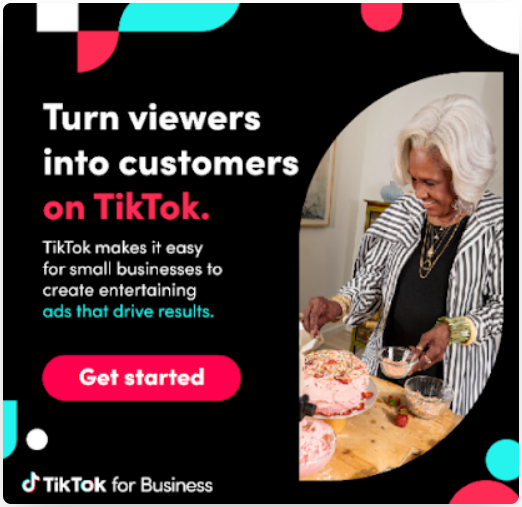









0 Comments