QUILLBOT (REVIEW): AN ALL IN ALL A.I. WRITING & PARAPHRASING TOOL FOR BEGINNERS & CONTENT CREATORS
In this QuillBot review, we will discuss its features, working, pricing, applications, pros & cons. We will also discuss some tips on how to use QuillBot effectively and ethically. By the end of this review, you will have a clear idea of whether QuillBot is the right tool for you and how to get the most out of it.
**This post contains partner links, i/we will be compensated if you purchase through these links.
- INTRODUCTION TO QUILLBOT
- FEATURES
- WORKING
- PRICING & BENEFITS
- PROS & CONS
- CONCLUSION
KEY FEATURES OF QUILLBOT
QuillBot is a powerful online tool that can help you rewrite, summarize, paraphrase and generate text in seconds. Whether you are a student, a writer, a researcher or a professional, It can help you improve your writing skills and productivity. Here are some of the features of QuillBot that make it stand out from other tools:
- Paraphraser: QuillBot can help you paraphrase any text into your own words. You can use the paraphraser feature by selecting the "Paraphraser" option from corner menu. You can always set different paraphrasing levels by changing modes such as simple, academic, creative etc. QuillBot will rewrite your text using different words and sentence structures while preserving the meaning and tone.
- Modes: QuillBot paraphraser offers different modes to suit your needs and preferences. You can choose from Standard, Fluency, Creative, Formal, Shorten and Expand modes to rewrite your text in different ways. Each mode has its own strengths and limitations, so you can experiment with them and find the best one for your purpose.
- Word Flipper: QuillBot paraphraser allows you to control how much you want to change the original text by using the Word Flipper slider. You can adjust the slider from 0% to 100% to increase or decrease the number of words that are replaced or rephrased. The higher the percentage, the more different the output will be from the input.
- Synonyms: QuillBot paraphraser provides synonyms for every word in your text. You can click on any word to see a list of synonyms and choose the one that fits your context. You can also lock any word that you don't want to change by clicking on the lock icon next to it.
- Grammar Checker: QuillBot's grammar checker tool helps you correct any grammatical errors in your text. Grammarly will highlight all errors and suggest corrections for you. It is totally free of cost to use.
- Summarizer: QuillBot also help you summarize long texts into shorter ones. You can choose from different summary lengths and types, such as key sentences 'or' paragraphs. QuillBot will generate a summary based on your preferences and display it below your original text.
- Plagiarism Checker: QuillBot Plagiarism Checker analyzes whether any section of your text did not properly attribute authorship to content already published on the web or in books, research papers, academic papers, or news sources. You have to buy paid plan to use plagiarism checker tool.
- Quillbot Flow: It is an all-in-one AI writing assistant that combines all of QuillBot’s tools in one location, allowing you to paraphrase, summarize, create citations, and write your essay without having to shift between products.
- Translator: QuillBot's translator can let you translate between 34 international languages interchangeably.
HOW TO USE BASIC QUILLBOT TOOLS & WORKING
QuillBot is a versatile and user-friendly tool that can help you with any writing task. Whether you want to rewrite, summarize, paraphrase, or generate text, QuillBot can do it for you in seconds. Let's discuss, how to use QuillBot for different purposes and scenarios.
Try QuillBot today and see how it can transform your writing!
- 125 words in Paraphraser
- Standard and Fluency modes
- Limited use of Synonym Slider
- 1 Freeze Word
- 1,200 words in Summarizer
- Unlimited words in Paraphraser
- Unlimited Custom and 8 predefined modes
- Full use of Synonym Slider
- Unlimited Freeze Words
- 6,000 words in Summarizer
- Faster processing speed
- Recommended Rewrites
- Compare Modes
- Plagiarism Checker (20 pages/month), Tone insights & Paraphraser History
- QuillBot is fast and easy to use. You just need to paste or type your text, choose a mode and a word limit, and click the "Paraphrase" button. You can also adjust the fluency and creativity sliders to fine-tune the output.
- QuillBot has multiple modes for different purposes. You can use the Standard mode for general paraphrasing, the Fluency mode for improving readability, the Creative mode for adding flair and originality, the Shorten mode for summarizing, and the Expand mode for adding details and explanations.
- QuillBot can handle various types of text, such as academic papers, blog posts, emails, social media posts, resumes, and more. It can also work with multiple languages, such as English, Spanish, French, German, Portuguese, and others.
- QuillBot can help you avoid plagiarism and improve your writing skills. By using QuillBot, you can rewrite your text in your own words and avoid copying from other sources. You can also learn new vocabulary, grammar, and expressions from the generated text.
- QuillBot is not perfect. It may make mistakes & change the tone of your text.
- All A.I. writers/paraphrasers has limitations and may not fit for every situation. For example, it may not be able to handle complex or technical terms. You should always check & correct the generated content, if needed by comparing it with the original text before using it.
MADE & WRITTEN WITH ❤️ BY:
WFEED & WITFEED






















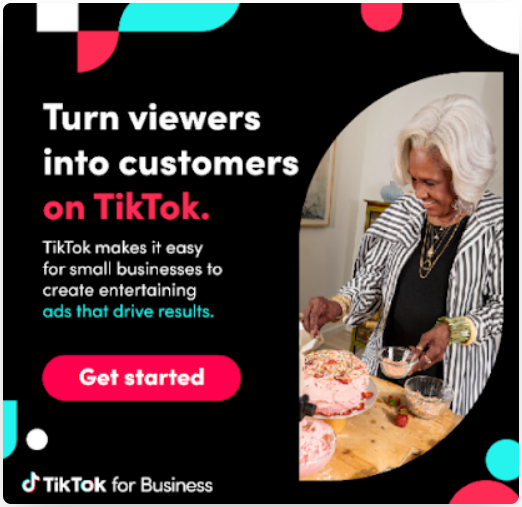









1 Comments