JUNGLE SCOUT: ALL-IN-ONE SOLUTION FOR SELLERS TO MAXIMIZE AMAZON SALES & REVENUE
If you are looking for an Amazon e-commerce optimization solution 'or' going to start an online business &/'or' want to grow your existing e-commerce brand on Amazon marketplace, you must test & try Jungle Scout. It is the most powerful optimization tool that helps you find profitable products, niches and keywords, launch campaigns, analyze market trends, track competitors, and optimize your listings on Amazon. It is one of the most popular and trusted software platforms for Amazon sellers, with over 500,000 users worldwide.
But, is Jungle Scout really worth any recognition in the e-commerce market? In this blog review, we will discuss, what Jungle Scout is, an overview of its features, benefits, drawbacks, and pricing, how it works and how you can use it to find winning products, analyze competitors, optimize listings, boost sales and profits on Amazon.
TABLE OF CONTENTS
- INTRODUCTION
- FEATURES
- WORKING
- PRICING PLANS & BENEFITS
- PROS & CONS
- CUSTOMER REVIEWS
- CONCLUSION
WHAT IS JUNGLE SCOUT?
Jungle Scout is an all-in-one platform that provides everything you need to start and grow your Amazon business. It consists of two main components: the web app and the Chrome extension.
The web app is a cloud-based software that you can access from any browser. It allows you to perform product research, keyword research, supplier research, listing optimization, and more. You can also track your sales, inventory, profits, and expenses with the web app.
The chrome extension is a tool that integrates with the Amazon website and gives you instant data and insights on any product page. It allows you to see the estimated sales, revenue, reviews, ratings, fees, and other metrics of any product on Amazon. You can also use the Chrome extension to validate product ideas, spy on competitors, and find niche opportunities.
KEY FEATURES OF JUNGLE SCOUT
Some of the most important and useful features of Jungle Scout:
The product database is a great way to discover new product ideas, validate your existing ones, and analyze market trends and opportunities. You can also save your searches and track the products you are interested in.
2. Product Tracker: The product tracker is another essential feature of Jungle Scout. It allows you to monitor the performance of any product on Amazon over time. You can track metrics such as sales, revenue, inventory, price, reviews, rating, etc. You can also compare different products and see how they rank against each other.
The product tracker is a great way to validate your product ideas, spy on your competitors, and optimize your pricing and inventory strategies. You can also get alerts when there are significant changes in the products you are tracking.
3. Keyword Scout: Keyword Scout is a feature that helps you optimize your listings and rank higher on Amazon's search results. It allows you to find the most relevant and profitable keywords for your products and see how much traffic and sales they generate. You can also see how competitive each keyword is and how much it costs to run ads on it.
Keyword Scout is a great way to improve your SEO (search engine optimization) and PPC (pay-per-click) campaigns and drive more organic and paid traffic to your listings. You can also use it to find new product ideas based on what customers are searching for.
4. Listing Builder: Listing Builder is a feature that helps you create high-quality and optimized listings for your products. It allows you to use the keywords you found with Keyword Scout and insert them into your title, bullet points, description, and backend search terms. You can also see how well your listing is optimized with a listing score and get suggestions on how to improve it.
Listing Builder is a great way to increase your conversions and sales by making your listings more appealing and relevant to your customers. You can also use it to create variations and bundles for your products.
5. Sales Analytics: Sales Analytics is a feature that helps you track and manage your sales and profits on Amazon. It allows you to see your daily, weekly, monthly, or yearly sales data and analyze them by various metrics, such as orders, units sold, revenue, fees, costs, profit margin, etc. You can also see your best-selling and worst-selling products and identify any issues or opportunities.
Sales Analytics is a great way to keep track of your financial performance and make informed decisions about your business. You can also use it to set goals and track your progress.
6. Inventory Manager: Inventory Manager is a feature that helps you manage your inventory levels and avoid stockouts or overstocking. It allows you to see how much inventory you have left for each product and how long it will last based on your sales velocity. You can also see when you need to reorder more inventory and how much it will cost you.
Inventory Manager is a great way to optimize your cash flow and avoid losing sales or paying extra fees due to inventory issues. You can also use it to plan ahead for seasonal demand or promotions.
7. Supplier Database: This feature allows you to find and verify reliable suppliers for your products. You can use this feature to search and filter through thousands of verified suppliers based on various criteria, such as product category, country, MOQ, response rate, and more. You can also contact suppliers directly from Jungle Scout and request quotes.
8. Marketing & Advertising: These features allow you to launch and promote your products using Jungle Scout's email campaigns and PPC management tools. You can use these features to generate reviews, boost your rankings, increase your visibility, and drive more sales.
Above are some of the key features of Jungle Scout that can help you succeed as an Amazon seller. Of course, there are other features that Jungle Scout offers, such as training academy, extension etc. To learn more about them and how they work, you can visit Jungle Scout's website 'or' sign up for a free demo!
WORKING OF JUNGLE SCOUT
Jungle Scout is a powerful tool that helps you find profitable products to sell on Amazon. It allows you to research the market, analyze the competition, track your sales, and more. Here are some steps on how to use Jungle Scout effectively:
1. Create an account on Jungle Scout by selecting the plan of your choice. You can also start with a free (limit) account for demo purposes.
2. Now login to your Jungle Scout account.
3. To use your Jungle Scout account effectively & for the purpose of real-time reporting, analytics & insights of your product(s), you need to connect your Amazon Seller Central account (Professional only) to Jungle Scout. So, in order to connect you need to follow the given steps:

13. Keyword Scout is another important tool that is used to find the most relevant and profitable keywords for your products. You can enter a product name or ASIN and get a list of keywords that customers use to search for it on Amazon. You can also see the search volume, competition, PPC bid, and opportunity score for each keyword. You can use these keywords to optimize your product titles, descriptions, bullet points, and backend keywords. - Ref. Fig. 13(a)
14. Listing Builder is used to create optimized and compelling product listings that rank well and convert well. You can use the keywords from Keyword Scout and follow the best practices for each listing element. You can also see your Listing Score and Listing Quality Index to measure how well your listing follows Amazon's guidelines and best practices. - Ref. Fig. 14(a)
15. Rank Tracker is a tool that helps Amazon sellers monitor their product rankings on the marketplace. It allows users to track keywords, competitors, and sales performance over time. Users can also set alerts and notifications for changes in rankings, as well as access historical data and trends. Jungle Scout Rank Tracker helps sellers optimize their listings, improve their visibility, and increase their sales on Amazon. - Ref. Fig. 15(a)
16. Marketing tools are used to launch new products with a bang and get more sales and reviews. You can create automated targeted email campaigns with the 'Reviews Automation' tool to send to your customers and ask for feedback and reviews. You can also create promotions and giveaways to boost your sales velocity and rank higher on Amazon. - Ref. Fig. 16(a)
17. Sales Analytics tool is used to track sales performance and profitability. You can see your revenue, expenses, fees, profits, margins, and ROI for each product and for your overall business. You can also see your inventory levels, sales trends, and customer metrics. - Ref. Fig. 17(a)
18. The Inventory Manager tool is used to manage your stock levels and avoid stockouts. You can see how much inventory you have left, how long it will last, and when you need to reorder. You can also set alerts and reminders to stay on top of your inventory. - Ref. Fig. 18(a)
19. Jungle Scout extension is used to access its features without logging into the application. - Ref. Fig. 19(a)
JUNGLE SCOUT PRICING & BENEFITS
Jungle Scout offers three pricing plans to suit different needs and budgets. Here are the main benefits of each plan:
1. BASIC PLANThis plan is ideal for beginners who want to start selling on Amazon with minimal investment. For as low as $29 per month, you get access to the Product Database, Product Tracker, Keyword Scout and Opportunity Finder. You can also use the Chrome Extension to validate product ideas and analyze competitors.
Key benefits include:
- Full access to the browser extension (Chrome + Firefox)
- Single user license
- Review Automation core tool
This plan is perfect for growing sellers who want to scale their business and increase their profits. For a minimal $49 per month, you get everything in the Basic plan, plus the Listing Builder, Rank Tracker, Inventory Manager, Sales Analytics, and Alerts. You can also use the Academy and Launch features to learn from experts and launch your products successfully.
Key benefits include:
- All Basic features
- Unlimited product and keyword research searches
- Review Automation with Advanced features
- Advanced seller features
- PPC analysis
- A.I. Assist (beta) automation and business insights
Monthly pricing: $69/month
Yearly pricing: $49/month
3. PROFESSIONAL PLAN
This plan is designed for advanced sellers who want to dominate their niche and maximize their revenue. For $84 per month, you get everything in the Suite plan, plus the Supplier Database, Review Automation, and Priority Support. You can also use the Cobalt feature to access exclusive market data and insights.
Key benefits include:
- All Suite features
- Track up to 1000 ASINs
- 6 users included
- 6 months of historical data in Product Tracker
- 2 years of historical keyword data
Monthly pricing: $129/month
Yearly pricing: $84/month
PROS & CONS OF JUNGLE SCOUT
Pros:
- Jungle Scout provides accurate data on millions of Amazon products, niches, and keywords, based on real customer behavior and sales history.
- It has an easy-to-use interface and dashboard that lets you access all the tools and features you need in one place.
- It offers a variety of tools and features to help you with every aspect of selling on Amazon, such as product research, listing optimization, keyword research, inventory management, PPC advertising, email marketing, and more.
- It integrates with Amazon Seller Central and other platforms, such as Shopify, WooCommerce, and BigCommerce, to help you manage your online business across multiple channels.
- It has affordable pricing plans and a free trial option that lets you choose the best plan for your needs and budget.
- Customer review automation tool to send review requests automatically to your Amazon customers by email.
Cons:
- It usage is limited to the Amazon marketplace only.
- No. of supporting regions/countries may be extended.

















































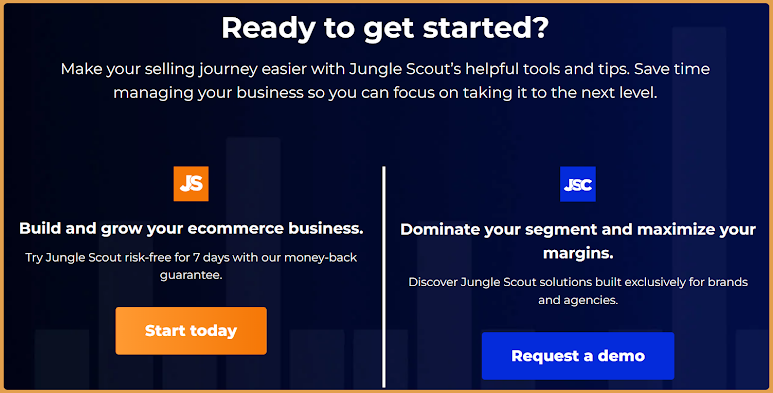


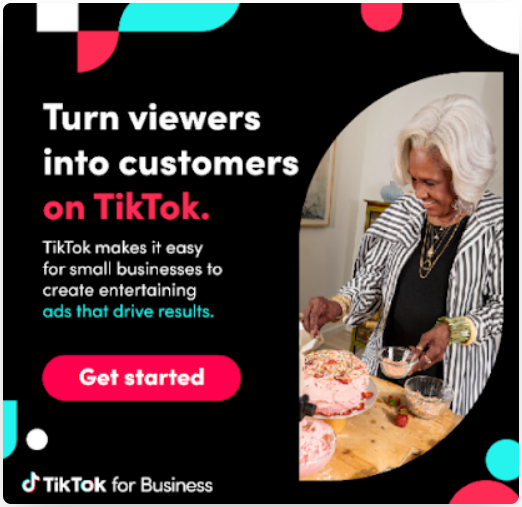









1 Comments