 |
| TOP A.I. MAILBOX FILTER & ORGANIZER: SANEBOX |
SANEBOX: THE PERFECT SOLUTION TO FILTER, CLEAN & OPTIMIZE MAILBOX AUTOMATICALLY WITH ARTIFICIAL INTELLIGENCE
Email overload has become one of the biggest problems in the business world. In addition to the time wasted on reading junk mail, professionals are wasting time responding to messages that do not require an immediate response. According to a recent survey, employees spend an average of four hours each day handling email. Of that time, about half is spent answering messages that could have been avoided altogether.
And this issue? It doesn't appear to be slowing down. SMBs will need a solution to keep their workers engaged and on target as the sheer volume of emails filling professionals' inboxes continues to climb.
Don't worry, we have --->SANEBOX<--- (i.e. the perfect solution to overcome problems like email overloading). Let's discuss it in detail.
P.S. Start your free SaneBox trial here if you are in hurry.
(B.) WORKING OF SANEBOX (IN DETAIL)
(C.) SANEBOX TOP FEATURES
- View and handle fresh SaneLater messages from an interactive daily email feed.
- Unsubscribe from mailing groups and specific senders using SaneBlackHole
- Get a reminder if someone doesn't reply to your email by a given time or set reminders for yourself in the future with SaneReminders.
- SaneSnooze: Put off responding to emails until you're ready.
- View outgoing emails that haven't received a response with SaneNoReplies. Filter all emails with your CC into a folder with SaneCC.
- Move huge attachments into Dropbox, Google Drive, Box, EverNote, or IBM SmartCloud automatically with SaneAttachments.
- Protect yourself from false positives that go into your spam folder with SaneNotSpam.
- Filter newsletters and other mailing lists into one folder using SaneNews.
- SaneBulk — Gather emails, such as receipts and reference emails, that you don't need to respond to.
- Automatically forward emails to services like Evernote and Expensify with SaneFwd.
- SaneConnect: Lookup coworkers with connections at a company by domain name, then request an introduction with a single click.
- Create your own filtering options with Custom Training Folders.
(D.) SANEBOX PLANS & PRICING
(E.) SANEBOX PROS & CONS
- Simple & smart filtering
- 1-click unsubscribe
- Follow-up notifications/reminder
- Email monitoring
- Snooze feature
- Smart attachments
- Protection from spam false positives
- Only e-mail support is provided for the starter plan.




.png)






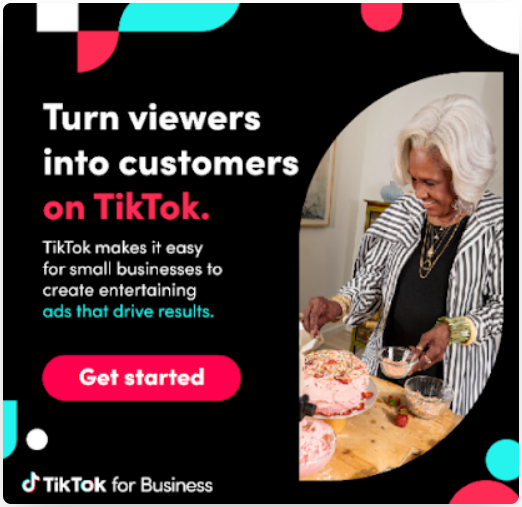









0 Comments